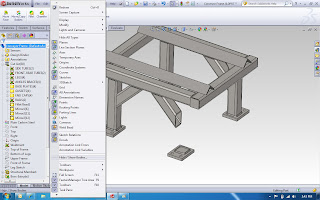
I have recently had a few queries from customers wanting to know how to hide/show bodies quickly and I have found the simplest way to do this is add the command as a mouse gesture.
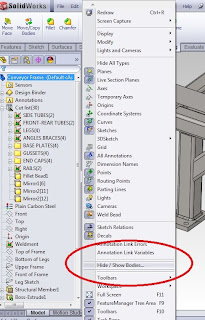
You can find the hide/show bodies feature under the view menu and the other way you can hide show is by a Right Mouse Button click on a body and select the specticles Icon which will hide bodies. The issue is when you want them back, which you can do by going to the solid bodies folder and again right click and select show. This is tricker when it is a Weldment though because you then have to try find out which cut list folder the body is in and going to the view drop down can be slow.
So instead set up a mouse gesture which can be done by going to customize on the Tools drop down menu. Use the search in the mouse gestures options to find the command hide/show bodies and then assign a gesture for the part, assembly and sketch levels.
You will now find it a breeze to hide and show bodies by a simple press of the right mouse button
with a slight mouse movement and you can then activate this command.




No comments:
Post a Comment
Note: Only a member of this blog may post a comment.