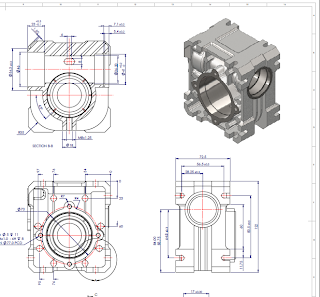
Colour can be used to good effect in drawings to increase clarity - for example by differentiating between dimension lines, model lines and annotations. Under Document Properties, you can assign new annotations to different layers, and assign colours per layer.
However, when it comes time to print, sometimes it’s difficult to get those colours to come through in the printout. Here’s how to do it with CutePDF Writer, a program which emulates a printer in Windows, but creates a PDF file rather than a physical print out.
Firstly, download and install CutePDF Writer: http://www.cutepdf.com/
From your SolidWorks drawing:
- File >> Page Setup >> set Drawing Colour to Color/Gray Scale >> OK
- File >> Print... >> select CutePDF Writer as the printer >> Properties >> Advanced (bottom right on the Paper/Quality tab)
- Graphic >> Image Color Management >> click on ICM Method >> select “ICM handled by Host System” >> OK >> OK
- Set your other print options and then print. You will be prompted to save the drawing as a PDF file on your computer.

I am very much pleased with this post regarding samsung colour printer. Samsung CLX-8540ND is the ultimate solution to your printing need with no exception. It has everything that a business could want. SO it is an ideal all in one colour laser printer.
ReplyDeletecolour printer